Schedule on Pinterest without a 3rd Party App
By Carolyn Wilhelm
It used to be required to pay for scheduled posts on Pinterest. A more recent development is that scheduling may now be done within the app itself. In the upper right-hand corner of the Pinterest page, click the plus sign in the red circle.
Then you get a screen to create a pin that looks like the following image. Click on create pin. Create ad is a priced option. Create pin is a free option.
After clicking on create pin, the pop-up screen will appear. Click on publish at a later date to schedule.
The calendar and time scheduling buttons are at the bottom of the create a pin screen.
Fill out the pin information you wish to share. Add the title, picture, description, and link. Select the date from the calendar that pops up.
Select the time from the clock icon button.
Select a board as usual from the pull-down menu when pinning from the upper right-hand corner of the screen.
When your pin is scheduled, you will see a confirmation pop-up screen. Click now to make sure the information is correct.
Pinterest says: "Though you can only schedule one Pin at a time, you can have up to 30 scheduled for the future."Are you able to pin the same pin over and over? If sent to different boards and on different days this is possible. Pinterest may say if the pin was recently added, so be careful to not pin to the same board repeatedly in short order.
Thank you for reading, Carolyn from Wise Owl Factory
More About Today's Guest Blogger
Carolyn Wilhelm loves Pinterest and shares her extensive knowledge and teaching aids with teachers and others interested in education there. Follow her on Twitter @wiseowlfactory.
More about the Blogger
Howard-Johnson is the multi award-wining author of fiction, creative nonfiction, and poetry. She is also a marketing consultant, editor, and author of the multi award-winning HowToDoItFrugally Series of books for writers including the multi award-winning The Frugal Book Promoter now offered by Modern History Press, at a discount to visitors to this blog. The discount code in in the right column of the page. Her latest is in the series is How to Get Great Book Reviews Frugally and Ethically. Learn more on her Amazon profile page (http://bit.ly/CarolynsAmznProfile). Great Little Last Minute Editing Tips for Writers (http://bit.ly/Last-MinuteEditing) is one of her booklets--perfect for inexpensive gift giving--and, another booklet, The Great First Impression Book Proposal (http://bit.ly/BookProposalsII) helps writers who want to be traditionally published. The Frugal Editor (http://bit.ly/FrugalEditor), now in its second edition, is the winningest book in the series. Carolyn also has three frugal books for retailers including one she encourages authors to read because it will help them convince retailers to host their workshops, presentations, and signings. It is A Retailer’s Guide to Frugal In-Store Promotions: How To Increase Profits and Spit in the Eyes of Economic Downturns with Thrifty Events and Sales Techniques (http://bit.ly/RetailersGuide). In addition to this blog, she helps writers extend the exposure of their favorite reviews at TheNewBookReview.blogspot.com. She also blogs at all things editing--grammar, formatting and more--at The Frugal, Smart, and Tuned-In Editor (http://TheFrugalEditor.blogspot.com)






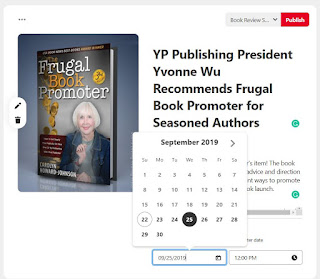



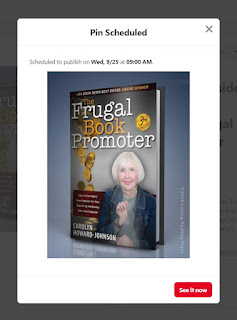
No comments:
Post a Comment
Thank you for commenting on posts at #SharingwithWriters blog, a Writers Digest 101 Best Websites pick at
www.SharingWithWriters.blogspot.com. You might also find www.TheFrugalEditor.blogspot.com full of resources you can use and
www.TheNewBookReview.blogspot.com, a free review site will benefit your book or increase your reading pleasure.